Raspberry Pi Cable and Power Management with the Bitscope Blade
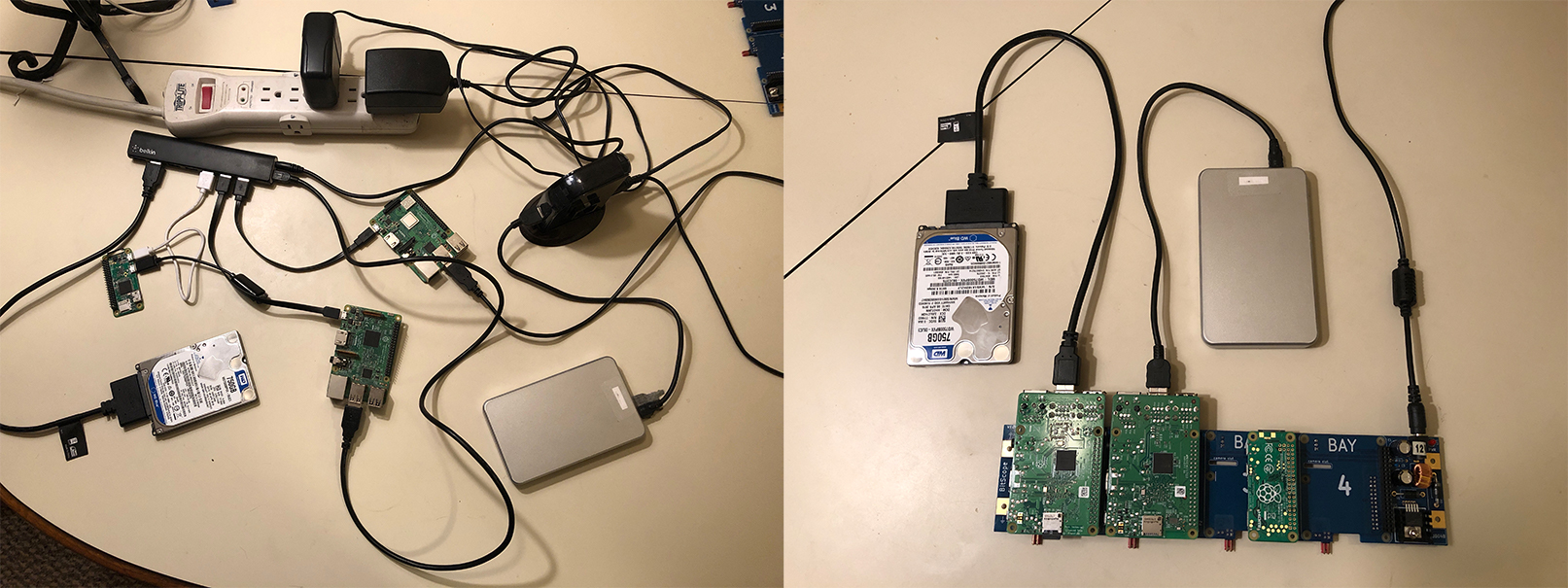
I like to run all sorts of stuff using my Raspberry Pis from asp.net core and node.js servers to relay nodes and backup servers. But if I need lots of external storage (more than afforable flash drives offer), then I need to have a powered USB hub because a Raspberry Pi does not output enough power for my internal hard drives that I connect via SATA to USB. This solution can quickly become a nest of cables and you may find yourself running out of ports or power sockets. The Bitscope Blade Quattro lets me clear up cable clutter and scale out for future additions.
The Blade 🗡
On January 23rd 2017 Newark announced exclusive global availability of the Bitscope Blades. Bitscope is a hardware company known for their test and measure equipment like the Bitscope Raspberry Pi Oscilloscope.
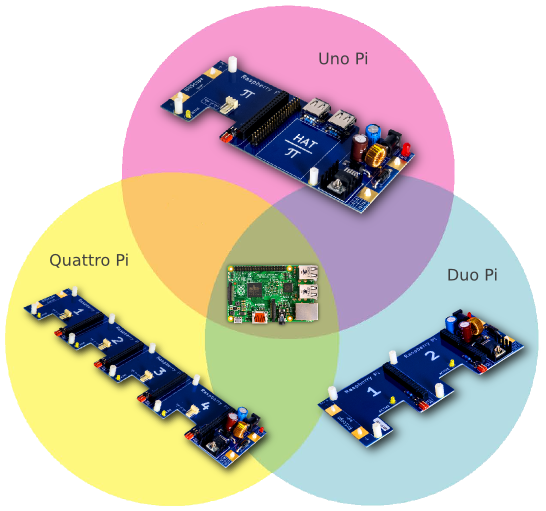
I got the Quattro on sale through Newark for ~$50 (usually $55). Note that this does not come with a power supply but it is compatiable with DC power sources from 9V to 48V. I was able to use an existing charger I had from my bluetooth speaker.
Before
 I’m using 2 powered USB hubs and one of the hubs is powering all the Pis. I do have room to connect the second Pi and hard drive to the Belkin hub but I did not want to risk disruption of the other hard drive or deal with mounting issues on reboot. I have not found too much information on the topic of multi-drive multi-pi on one powered USB hub so let me know if you found it easy to manage.
I’m using 2 powered USB hubs and one of the hubs is powering all the Pis. I do have room to connect the second Pi and hard drive to the Belkin hub but I did not want to risk disruption of the other hard drive or deal with mounting issues on reboot. I have not found too much information on the topic of multi-drive multi-pi on one powered USB hub so let me know if you found it easy to manage.
After

Using Other SoCs
One of the coolest parts of the Blade, that they don’t explictly tell you about, is that it can power other 40-pin SoC boards. Bruce from Bitscope mention this in his talk SLUG May 2016 - Bitscope Raspberry Pi Cluster:
This is not limited to just Raspberry Pi… There’s Odroid and there’s Banana Pi. They have the same form factor that can plug into a Bitscope Blade.
I don’t own any other boards yet to try it out but my next purchases will probably be the Rock64 because it has a 4GB option which the Raspberry Pi won’t be getting anytime soon in my opinion. Here are some boards with 40 pin GPIO that might work with the blade:
-
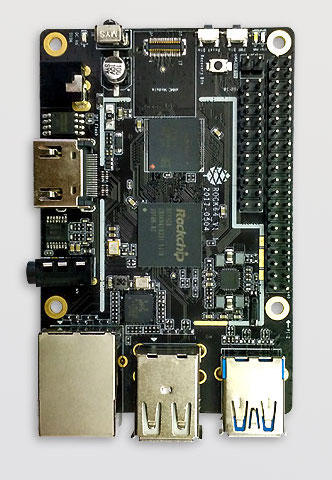
Rock 64
-
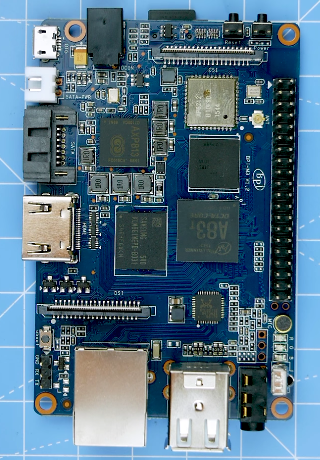
Banana Pi
-
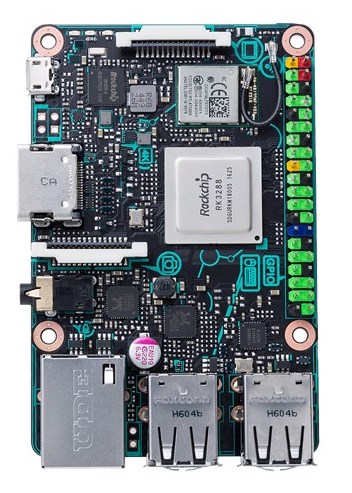
Asus Tinker Board
Future Additions

If power supplies aren't your thing, there is a more metal🤘 option
The M3 Copper mounting holes on the ends of the blade enables even more consoildation of power in a Rack of 20 and fit nicely in a standard 19” server rack. Overall I’m pretty happy with just my one Blade but it’s cool to see how easy it is to upgrade to a legit cluster rack.